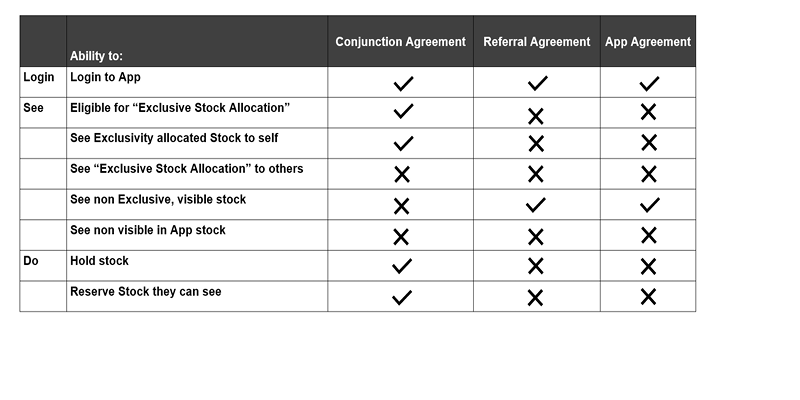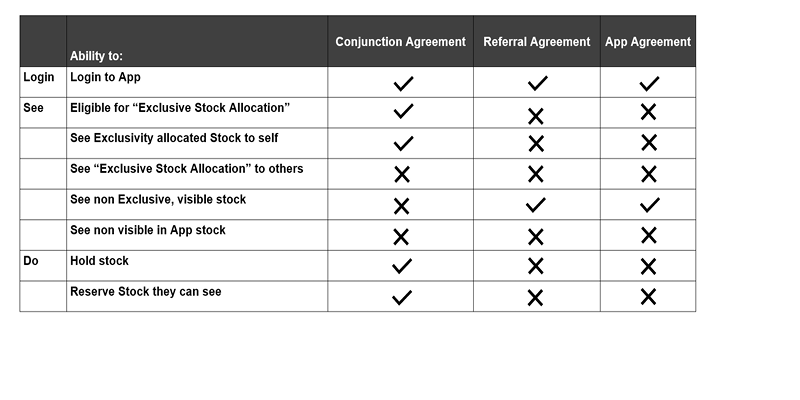FPA Sales app is designed to improve the way we work with our Frasers Property Australia sales team and partner agents, as is a portal interface to our marketing and sales tool and price list.
We will be releasing new features to FPA Sales, with the first release launching in July 2020. Release 1 - enables you to do real-time stock search, stock hold (if provided access according to an Executed Conjunction Agency Agreement), as well as media sharing and casting of marketing materials to customers from the sales app. Watch this space for future releases and upgrades.
The FPA Sales App will be available in July 2020. You will be able to use the following key features:
1. Real-time stock search
2. Stock hold (if provided access according to the Executed Conjunction Agency Agreements),
3. Media sharing and casting of marketing materials to customer during your sales presentation.
More features are being development in the next release.
You must be registered as an End User with Frasers Property Australia, as well as having the relevant Agency Agreement or Sales App Portal Agreement to gain access to the sales App. Your relevant state based Agent Alliance Manager can register and organise access for you.
Upon registration, you will receive a “Welcome to sales App” email with a list of instructions to install the FPA Sales app to your iOS or Android device/s.
Following the app installation, you will be required to activate your account by setting your own password.
FPA supports iOS and Android devices. For iOS users, the app is available for download whereas Android users will be provided a browser based app link.
No, FPA Sales app cannot be found on the Apple Store or Google Play Store. You can revisit your "Welcome to sales app" email to revisit the app version or browser based app link.
Your sales app username is embedded in the account activation link on the ‘Welcome to sales app’ email. It is the 10 digit number displayed on screen when you enter your password to activate your account.
If you forget your Login number, then please contact your Agent Alliance Manager.
For each state, we have an Agent Alliance Manager who can assist you with your queries about our projects and requirements to receive a login to the FPA Sales app. Contact our Agent Alliance Managers today.
You are requested to set your own sales app password when you activate your account.
Password recovery can be done on the sales app. An email with a link to reset your password will sent to you.
You can switch on ‘remember’ on the app and that device will always remember your username and password. To disable ‘remember’, simply log off (from the wheel icon).
Yes you can, as long as you have sales app downloaded on your iOS devices or bookmarked on your Android devices.
Yes but note that any property hold or unhold, including subsequent progression to sale will be in your colleague’s name and record.
I managed to sign in successfully, however, I am not seeing any projects or stock. Message on sale app says “No Projects assigned…”
You do not have the right agent agreement with FPA. Contact your state Agent Alliance Manager or International representative listed below to have the correct conjunction agent or referral agreement in place.
Your level of access will depend whether you have one of the following Agreements.